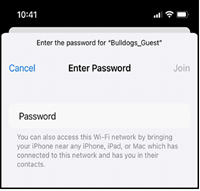Body
Overview
The Bulldogs_Guest WiFi is available for guests of the University who do not have a Ferris computing ID. This network is not intended for employee or student use because it restricts access to Banner and other Ferris applications that are not available from off-campus without a VPN connection.
Prerequisites
Campus guest.
If your device asks to select an encryption, select WPA2.
Resolution
- Connect to the Bulldogs_Guest SSID.
- Enter Bulldogs_Guest as the password.