Overview
The Ferris State University Bulldogs_Devices SSID, is intended for the Internet of Things (IoT) devices that are not compatible with 802.1x authentication. This includes gaming consoles and other WiFi-enabled devices.
Prerequisites
- Available to employees and students.
- Must register devices with the network to connect.
Resolution
1. Turn on WiFi on the device and select the Bulldogs_Devices SSID.
2. You will be forwarded to a captive web portal page.
3. If this is your first time registering with this SSID, go to the Registration section and register with a username, email, and cell number to use for the login notification process.
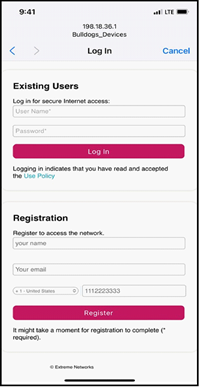
4. Once you register, you will receive an email and SMS (text) message with a random key.
5. Return to the Bulldogs_Devices SSID, enter the same username and the key in the password space provided, and your device will be connected.